johobbit wrote: "Oh, is there any way of having the post itself be present in the email notification, instead of just receiving the statement that someone has posted?"
The Rose-Tree Dryad wrote: "Not at this time, but I checked and the developers have said recently that they will include this in a future update."
Actually, (and I wonder if I am seeing straight ![]() ), but in my past few email notifications, the text of the post has been included.
), but in my past few email notifications, the text of the post has been included. ![]()
![]()

Signature by Narnian_Badger, thanks! (2013)
7,237 posts from Forum 1.0
Actually, (and I wonder if I am seeing straight
), but in my past few email notifications, the text of the post has been included.


Were those notifications from threads you had subscribed to? Those emails come with (at least some of) the text included, but as of now you don't get the text of the post included if the notification is for a post where you've been quoted or tagged. (Mystifying, I know. ![]() )
)
Yes, ones I have subscribed to. And, aha, okay, I see. I am a bit bewildered by it all, but I'm just glad for some text on some notifications. Again, thank you, Rose, for being so patient, detailed, and prompt in your responses. ![]()

Signature by Narnian_Badger, thanks! (2013)
7,237 posts from Forum 1.0
Yes, ones I have subscribed to. And, aha, okay, I see. I am a bit bewildered by it all, but I'm just glad for some text on some notifications. Again, thank you, Rose, for being so patient, detailed, and prompt in your responses.

Good news! I was checking the most recent update for something else, and I realized that they just released a fix for this that I could implement. ![]() Both subscription emails AND emails linking posts where you've been tagged/quoted will now contain a post description. That was solved a bit faster than I expected, but definitely a welcome development!
Both subscription emails AND emails linking posts where you've been tagged/quoted will now contain a post description. That was solved a bit faster than I expected, but definitely a welcome development! ![]() *crosses item off list*
*crosses item off list*
Wow, excellent timing! ![]() Super-duper. Thank you, Rose!
Super-duper. Thank you, Rose! ![]()

Signature by Narnian_Badger, thanks! (2013)
7,237 posts from Forum 1.0
Is there a way to go directly to the first unread post in a topic from the list of topics in one of the subforms? I can go to either the first page or the last post from what I can see, but not to the first unread post.
"The mountains are calling and I must go, and I will work on while I can, studying incessantly." -John Muir
"Be cunning, and full of tricks, and your people will never be destroyed." -Richard Adams, Watership Down
Is there a way to go directly to the first unread post in a topic from the list of topics in one of the subforms? I can go to either the first page or the last post from what I can see, but not to the first unread post.
When you look at a list of topics, do you see the little beige buttons that say "new"? They're to the right of the topic title on topics that have unread replies. If you click on those, they should take you to the first unread post. ![]()

It seems like I can edit some of my posts on this forum and not others. Why is that?
And are the comments on the podcast episodes going to be deleted along with the old forum? There was some good discussion in those comment sections.
For better or worse-for who knows what may unfold from a chrysalis?-hope was left behind.
-The God Beneath the Sea by Leon Garfield & Edward Blishen check out my blog!
It seems like I can edit some of my posts on this forum and not others. Why is that?
Are the posts you're unable to edit the first post in a thread that you started?
And are the comments on the podcast episodes going to be deleted along with the old forum? There was some good discussion in those comment sections.
The old forum is going to be archived for the foreseeable future, and the comments on news posts aren't going anywhere, either. ![]()

Are the posts you're unable to edit the first post in a thread that you started?
It seems like it. I know you've been working really hard on it but I have to say I'm not really loving the new forum yet. I can't seem to get the spoiler function to work. My spoiler boxes seem to be permanently open. Maybe that's just how they look to me though and other people have to click on them. And it's more complicated to quote others.
For better or worse-for who knows what may unfold from a chrysalis?-hope was left behind.
-The God Beneath the Sea by Leon Garfield & Edward Blishen check out my blog!
New form looks good!
One thing I'm curious about though, is there no log in\ log out option? Maybe I just missed it, but I can't seem to find one anywhere.
@narnia-fan-7, are you on the mobile or desktop version of the site? On my phone, there's a light brown bar at the top of the screen (right above the dark brown bar with the logo in it), which has (among other things) a button on the left which has three horizontal lines. Clicking that opens up a drop-down menu which includes several options, including "Logout" at the very bottom (right under "My Profile").
On desktop, the light brown bar is just under the dark brown bar with the logo. It lists all the options from the Mobile version without needing to use a dropdown menu. Hope that helps! 🙂
N-Web sis of stardf, _Rillian_, & jerenda
Proud to be Sirya the Madcap Siren
@ryadian Ah, I see it now. Thanks!
@narnia-fan-7 Glad to be of assistance! 🙂
N-Web sis of stardf, _Rillian_, & jerenda
Proud to be Sirya the Madcap Siren
Thanks, Rya! And thanks for the feedback, @Col-Klink and @narnia-fan-7. ![]()
You should be able to edit the first post of a topic you've started now, Col Klink; we previously had a time limit in place for that.
I can't seem to get the spoiler function to work. My spoiler boxes seem to be permanently open. Maybe that's just how they look to me though and other people have to click on them.
Are you adding your spoiler in between the brackets? When the window comes up, that's where you put the title. Once the code appears in the post editor (a.k.a. the white box I'm writing in right now) you put your spoiler in between the two brackets. It should look like this, without asterisks:
[*spoiler title="This is the spoiler's title"]And this is where the spoiler text is supposed to go[*/spoiler]
And this is how it should appear:
Just click the down arrow to reveal the spoiler.
And it's more complicated to quote others.
I'd say it's both more complicated and easier; it depends on how and what you're trying to quote. ![]() Have you tried using the floating quote button yet? It appears when you highlight text, and when you click it, the highlighted text automatically appears in the post editor with the original poster's name already at the top.
Have you tried using the floating quote button yet? It appears when you highlight text, and when you click it, the highlighted text automatically appears in the post editor with the original poster's name already at the top.
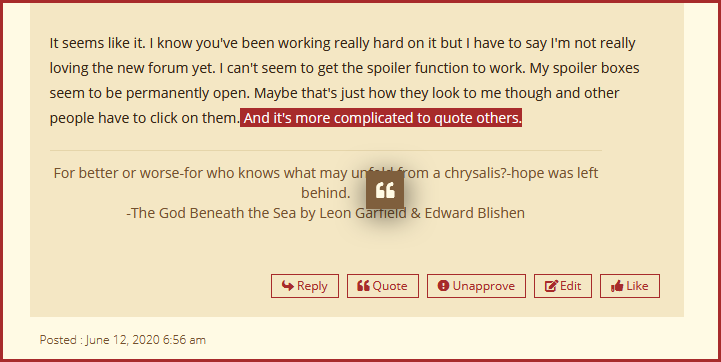
Each time you want to add a new quote, make sure that the text cursor in the post editor is placed where you want the quote to go, and then highlight the text you want to quote and hit the button.
If you need to quote someone from another page (the floating button only works for quoting text on the same page), then just copy/paste the text, highlight and hit the quote button on the posting toolbar, and tag them (e.g. @Rose) with "Posted by" at the top of the quote.


