Hey!
Just a quick question, is it now not possible to see where another member "is"? What I mean is, earlier you could click on a person and see which section of the forum they were on, or if they were in their PM inbox or something...
I don't see that anymore, so I'm wondering if it's still there. 
Avatar by Wunderkind_Lucy!
I have a question: how can you tell if someone is online by looking at their posts? i know that on the main page you can see if they're on but if i look at the post, how can i tell if that person is on? thanks
~Narnian1993~
~You can't get a cup of tea big enough or a book long enough to suit me.~ C. S. Lewis
Narnian1993: when you look at a person's post, if they're online the word "online" should be diagonal to the right of their avatar. 
I have a question about private messaging: can we still email individual messages to ourselves? I can't find that option anywhere.  And if I delete previous messages in an ongoing thread, the latest message doesn't show the whole conversation. It just has what I haven't deleted.
And if I delete previous messages in an ongoing thread, the latest message doesn't show the whole conversation. It just has what I haven't deleted. 
Just a quick question, is it now not possible to see where another member "is"?
You can't see it from the person's profile. However, at the bottom of every thread there is a line that says "WHO IS ONLINE" with a list of the users who are browsing that particular forum. I know it isn't exactly what you had in mind, but it's better than nothing.
I have a question about private messaging: can we still email individual messages to ourselves?
I don't think there is a built-in option like there was on the old forum. However, there are a couple ways around it. First is if you are set to have notification emails sent when you receive a new PM. If you are, you will receive the full text of the person's PM to you in the notification email, which I find really useful. On the old forum the email just told you that you had a PM; you had to log in to read it. Now you don't. I save those notification emails of the PMs I want to keep.
If you want to keep the text of a PM you send to someone else, you will have to copy/paste it into an email and send it to yourself. I send stuff to myself all the time; it doesn't matter that the same address is in the to and from fields. I hope that helps somewhat! 
"It is God who gives happiness; for he is the true wealth of men's souls." — Augustine
@wisewoman: yes, it does. Thank you! 
I'm still having problems deleting PM's. Several times, I've marked the ones I want to delete, select delete, click go, confirm the deletion, but they are still there. I'm ok for the moment in terms of storage, but that's going to become a nusciance shortly. GB mentioned using Firefox as your browser, but that's what I have. Anyone else having this problem?
Be watching for the release of my spiritual warfare novel under a new title: "Call to Arms" by OakTara Publishing. A sequel (title TBD) will shortly follow.
That's weird, Fencer. So you mark the messages you want to delete in the checkbox on the right, go down and select "Delete marked" in the drop-down menu (underneath the default option to "Mark as Important/Unimportant"), then click "Go"? That should take you to a screen that asks if you are sure if you want to delete the selected messages. Click "Yes," and it should work — at least, it's working for me. It sounds like that is what you are doing but I just want to doublecheck. I'm using IE7; not sure if that makes a difference.
"It is God who gives happiness; for he is the true wealth of men's souls." — Augustine
Yeah, that's what I'm doing. I just tried it again, went through everything, confirmed the deletion and the messages are still there. It is weird.
Be watching for the release of my spiritual warfare novel under a new title: "Call to Arms" by OakTara Publishing. A sequel (title TBD) will shortly follow.
Hmm, okay. I've referred the problem to the powers that be. Hopefully we can get this fixed soon!
"It is God who gives happiness; for he is the true wealth of men's souls." — Augustine
Thank you very much for the answer, wisewoman!! 
Avatar by Wunderkind_Lucy!
@FencerforJesus: Both Tirian and I looked into it and we have NO idea what's going on. So I'm going to do the plain ol' boring list of questions for you to see if any of that helps.
What browser are you using and what version of it? Have you tried deleting your PMs in more than one browser?
Have you tried deleting your PMs on a different computer?
Have you tried deleting your cache/cookies and then deleting your PMs?
Even though you said this up above I just want to double check... You select the PMs you want to delete, select Delete Marked, click Go. On the next page where it says "Are you sure you want to delete marked PMs?" you click Yes. And then finally does it say "Messages successfully deleted." ? And if so, when you return to your PM inbox and the messages are still showing up, did you hit the refresh button?
Apologies that some of these questions are so rudimentary, but I wanted to cover all of the basics first. 
Wow, Fencer! I'm not having this problem at all! Hope it gets fixed! 
I have a problem and I don't think it's NarniaWeb. I'm wondering if it's WordPress. Both on the right side of my screen, below "latest news," and at the bottom of the screen, below "board index" are ads, which change with each forum, thread, post, etc. Some of these ads are okay [like right now it's about health insurance]. But others aren't. [One is about weddings or something but shows a person in a bikini.  ] I don't enjoy viewing something I consider offensive while I'm trying to post my thoughts on a topic. And unlike Facebook, I can't click on an "x" next to the ad and explain in a drop-down menu why I don't like it.
] I don't enjoy viewing something I consider offensive while I'm trying to post my thoughts on a topic. And unlike Facebook, I can't click on an "x" next to the ad and explain in a drop-down menu why I don't like it. 
EDIT
The current ad says "my wedding dress" at the top and "play now" a bit lower. But the woman [cartoon] in the ad is in a bikini, with a wedding dress behind her! I wish she were wearing the dress instead!  "Ads by Google" =
"Ads by Google" = 
/EDIT
I don't enjoy viewing something I consider offensive while I'm trying to post my thoughts on a topic.
And neither do we. Whenever you have an ad pop up like that, make sure you get the name of it and send it to Tirian so he can block it. We block ads all the time, but some we just don't get to before everyone sees it.
220chrisTian - Also, Mozilla's Adblock add-on makes the world a better place. 
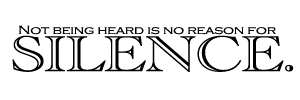
signature by Starsy
I actually had already reported that ad to Tirian a day or two ago.
Just so you know, when reporting an ad you need to include a screencap of the ad and the link that it leads to (meaning you have to click on it to copy the address). Without both of those things, the ad cannot be blocked.
"It is God who gives happiness; for he is the true wealth of men's souls." — Augustine

