No, I'm not, thanks for asking flambeau. I don't really know how it got fixed,  but it did, so...that's all that matters!
but it did, so...that's all that matters! 
I do have a question for you though, I went to use this texture of yours from your Photo-bucket:
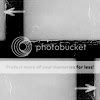
And when I go to put an image below it, it automatically turns my image into a black and white. And when I go to colorize it, it says that it only operates on RGB layers. Is there a way I can go around that?
Also, thank you for posting the tutorial about rounded corners. I was wondering as well.
"...when my heart is overwhwlemed, lead me to the Rock that is higher than I."
-Pslam 61:2
@ AslansChild, looks like I had that texture saved as a grayscale image for some reason, and that's what's causing the trouble. To fix that, go to Image>Mode, and select RGB and you should be good to go.
Glad to hear that your clone tool is working now. 
--- flambeau
President of the Manalive Conspiracy
Founder of Team Hoodie
Icon by me
Thank you very much! Fixed it!  I noticed in Image>Mode, one of the options was "Indexed". What does that mean? And what would I use it for?
I noticed in Image>Mode, one of the options was "Indexed". What does that mean? And what would I use it for?
"...when my heart is overwhwlemed, lead me to the Rock that is higher than I."
-Pslam 61:2
Indexed allows you to choose the maximum number of colors generated in your final image, resulting in an overall reduced color quality in your image but also a smaller file size. Indexed images are generally very grainy, so I only ever use it for GIF files due to the fact that I'm unable to save GIFs in the RGB format.
That's really about as much as I know about it.  You can read up more on it here if you're curious.
You can read up more on it here if you're curious. 
--- flambeau
President of the Manalive Conspiracy
Founder of Team Hoodie
Icon by me
Thanks flambeau, I'd probably do what you do and use it for a GIF also.  Alot of the time, I make an animated avatar, and it's almost always way over 100 kib, so I always have to hack it to bits to get a some what decent size.
Alot of the time, I make an animated avatar, and it's almost always way over 100 kib, so I always have to hack it to bits to get a some what decent size. 
"...when my heart is overwhwlemed, lead me to the Rock that is higher than I."
-Pslam 61:2
Okay...I've got a question:
If you take a look at this homepage:
http://www.lemondedenarnia.com/
And you look in the upper right hand corner, you'll see Lucy, Caspian, & Edmund.
If you look closely, you can tell that Caspian has his fingers wrapped over top of the menu bar.
My question is: How do you do that?
I was thinking you'd take the image and snip around Caspian and his fingers and leave the rest of the area transparent, then load the image as your logo, but then how do you get the fingers over the bar?
Any advice would be most appreciated.
"...when my heart is overwhwlemed, lead me to the Rock that is higher than I."
-Pslam 61:2
AslansChild, I'm not entirely sure. I've learnt a little bit of HTML and web designing (very, very little bit). It was an older version of HTML, so if this method is outdated, forgive me. I'm guessing that what they did was upload the picture of Lucy, Caspian, and Edmund on the side. Then, when graphically making the bar for linking to all the pages, they might have drawn (if you look closely, the hand looks rather 3D-drawn, not necessarily like a picture) it onto the strip. I'm guessing they drew the hand on the bar and it's not Caspian's or anything, but was drawn under him to look like his hand.

RL Sibling: CSLewisNarnia
Well, after looking at it closely, I can see that it's actually two images:
One:
http://www.lemondedenarnia.com/img/back ... header.jpg
& two:
But do you know how to do that? Put the image behind the buttons, I mean?
"...when my heart is overwhwlemed, lead me to the Rock that is higher than I."
-Pslam 61:2
Okay. I had suspected something like that.
So, are you asking how to put an image behind the buttons? Because I've taken an older HTML and that not even in detail, I'm wondering how they put the text on the buttons. However, when building a web page, I believe that you upload certain images and specify their position on the page. Then, you add the bar for the menu and tab (the second image) Then, you provide coordinates (X and Y) that can be found by using a photo editing system. You hover over where you want the coordinates to be. Say you want to link to the Home page - you see the coordinates around the part on the image where the home page will be linked to. Then, you enter the coordinates on the page where you are creating the HTML code and use the appropriate code for recognizing coordinates, and specify that the link is behind that. When saved on the HTML page, the link is saved and when you click on it within those coordinates within that rectangle, you can click it. I hope that made sense... and that I understood your question. :S Like I said, this is an old version of HTML and I didn't learn it in detail - only a small bit in a couple of days.

RL Sibling: CSLewisNarnia
Right, I was asking how to put the button text over the image...how to put the hand over the buttons...but it's actually under the buttons because its an image. Sheesh - this is confusing. 
Well, thanks for explain what you do know, every little bit helps. 
"...when my heart is overwhwlemed, lead me to the Rock that is higher than I."
-Pslam 61:2
flambeau,I was wondering if you could tell me what font you used in these avatars?
![]()
![]()
It looks like it's the same font in each, but I'm not sure, and I've found similar ones, but never one that was exact.
(I tried to send you a PM for this, but my inbox isn't sending, it does that every once in a while. So if you get a message in a few weeks...  )
)
Thank you in advance. 
"...when my heart is overwhwlemed, lead me to the Rock that is higher than I."
-Pslam 61:2
@ AC, I just replied to your message, but in case you don't receive it I'm pretty sure that the font is called Folks.
Sorry for the late reply! Work's been busy.
--- flambeau
President of the Manalive Conspiracy
Founder of Team Hoodie
Icon by me
Does anyone have a larger picture of this? Or this scene? ("Brace Yourselves!")
http://www.spareoom.net/gallery/plog-co ... ps2440.jpg
(Possibly WP size, if you can.  )
)
Can't seem to find one... 
Thank you in advance!
"...when my heart is overwhwlemed, lead me to the Rock that is higher than I."
-Pslam 61:2
Hi AslansChild,
I like to use homeofthenutty. They have all three Narnia films screencapped, and pretty large files at that too.
Here's the file for all of Prince Caspian:
http://movies.homeofthenutty.com/thumbnails.php?album=25
And then three shots of the "Brace Yourselves" line and right afterwards.
http://movies.homeofthenutty.com/displayimage.php?album=25&pid=19050#top_display_media
http://movies.homeofthenutty.com/displayimage.php?album=25&pid=19051#top_display_media
http://movies.homeofthenutty.com/displayimage.php?album=25&pid=19060#top_display_media
Hope that helps!! 
They're perfect, thank you so much! I wonder why I couldn't find it? I was looking through the gallery and found alot of new wallpapers to use. 
"...when my heart is overwhwlemed, lead me to the Rock that is higher than I."
-Pslam 61:2


