Wolfy, it's not the best method, but a while ago I was making a video for class and Windows Movie Maker had a feature for taking screenshots from videos, the only problem is that I think it saves the screenshot onto the file for the movie so you can't retrieve it for anything other than your video. This was somewhere around 4 years ago when I used that method, so I'm not sure if the feature is still around.
Edit: I just tested it on my computer (Windows 7 as well but this time its called Windows Live Movie Maker), and yes you can take a screenshot and save the snapshot onto your computer 

Signature by Tarkheena, Avatar by Ithilwen
Sneaky Ninja of the Lurkers Club
Thanks outy, except I don't mean screenshots exactly (at least I think that's what you're talking about -> you can also do that by hitting "Prnt Scrn" and pasting into paint  ) I mean like capturing a video of my desktop. But thanks for your help (I never knew Win Movie Maker could do that lol
) I mean like capturing a video of my desktop. But thanks for your help (I never knew Win Movie Maker could do that lol  )
)
"The mountains are calling and I must go, and I will work on while I can, studying incessantly." -John Muir
"Be cunning, and full of tricks, and your people will never be destroyed." -Richard Adams, Watership Down
Yeah I do the 'PrtSc' key a lot, but sometimes when I'll do it through Movie Maker that way I don't have to crop out the rest of my desktop 
Sorry it wasn't what you were looking for

Signature by Tarkheena, Avatar by Ithilwen
Sneaky Ninja of the Lurkers Club
Okay, I have a question:
How do you make an animated avatar?
&
What programs do you need.
I saw these really good animations:
http://mundonarnia.com/portal/wp-conten ... anlook.gif
http://mundonarnia.com/portal/wp-conten ... pfire2.gif
http://mundonarnia.com/portal/wp-conten ... ation2.gif
And I wanted to learn how to do that. I make really lame animations and use a cheap easy way, and they look that way.  When I make an avatar, I take the video I want to use, make a zillion screenshots of the motions, and put them together in GIMP. That works out fine, I guess, but they look choppy. These ^ look really well put together,like a clip of the film. How do you do that?
When I make an avatar, I take the video I want to use, make a zillion screenshots of the motions, and put them together in GIMP. That works out fine, I guess, but they look choppy. These ^ look really well put together,like a clip of the film. How do you do that?
Thanks
"...when my heart is overwhwlemed, lead me to the Rock that is higher than I."
-Pslam 61:2
When I make an avatar, I take the video I want to use, make a zillion screenshots of the motions, and put them together in GIMP.
AslansChild, if you only have Gimp, then I'm afraid there is no other way to make an animation. As for other programs, I have no idea. If you have photoshop (though I'm guessing you don't?), then I would recommended checking out this series of tutorials on spareoom.net.
I hope this helps. 
--- flambeau
President of the Manalive Conspiracy
Founder of Team Hoodie
Icon by me
hmm...okay, thanks. (and "no", I don't own Photoshop)
I do however have a movie making program, if I save a video as a .gif file...will it work?
"...when my heart is overwhwlemed, lead me to the Rock that is higher than I."
-Pslam 61:2
I'm not sure, since I've never had a program capable of saving a movie file as a gif, but if yours does then I would recommend trying it. Never know; it could work. 
--- flambeau
President of the Manalive Conspiracy
Founder of Team Hoodie
Icon by me
I found this icon on LiveJournal (credit to LJ user sawyer), and I really want to find the original photo. I checked the NWeb gallery and the Spareoom.com gallery. Neither has it. Does anyone have it saved? If so, would it be possible to upload it for me to grab?  Any information would be wonderful!
Any information would be wonderful!

As you can see, this is a set photo from LWW. 
"In the end, there is something to which we say: 'This I must do.'"
- Gordon T. Smith
avi by Flambeau
Adeona, Ah, I saw the original picture somewhere before, but I didn't remember where... Thankfully GoogleImages has this new Search By Image feature!  This is the highest quality I found: click! It's also on this Georgie Henley Daily page, but in a smaller scale. Such a sweet picture!
This is the highest quality I found: click! It's also on this Georgie Henley Daily page, but in a smaller scale. Such a sweet picture! 
-- cg
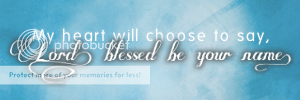
Team Hoodie! | Keeper of the Secret Magic | ♥
flambeau: Hm...okay
campgirl: what do you mean "Search By Image"? Do you put the image in and it finds a bigger res one? That'd be AWESOME!
"...when my heart is overwhwlemed, lead me to the Rock that is higher than I."
-Pslam 61:2
AslansChild, If you go to images.google.com you can click the camera icon on the search bar and either copy the picture's URL or upload, or you can even drag-and-drop a picture. It will come up with different sizes of the image along with similar pictures. It's very handy! More at their site. 
-- cg
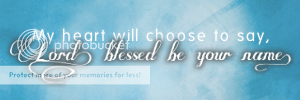
Team Hoodie! | Keeper of the Secret Magic | ♥
whoa...that's so awesome! 

"...when my heart is overwhwlemed, lead me to the Rock that is higher than I."
-Pslam 61:2
campgirl, thank you so much! Both for the image and the information on Google image searching. 
"In the end, there is something to which we say: 'This I must do.'"
- Gordon T. Smith
avi by Flambeau
A couple years ago, I took a bunch of really neat shots of fireworks on New Years. Today, I was browsing through my pictures and thought how they would make really neat textures. So I cropped and edited them and now have some 20-odd textures I'd really love to share on here.
So those of you who make textures, how do you put it on here with your cover that says "xxx textures by xxx"? I'm assuming that you just put them in a zip folder and then upload them to a sharing site. I'd love to be able to do that from a site I already have an account with because I already have so many accounts that they're hard to keep track of and I really don't feel like making another one considering this is probably the only texture set I'll ever make. I have accounts on deviantART and Photobucket but neither one looks like I can upload a file like this to it. I haven't explored deviantART much so does anyone know if you can upload a file to that site?
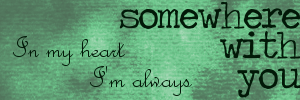
narnian_at_heart, I know you can upload zip files to deviantART (hyaline12 has done it a number of times), but since I don't have a dA account, I'm not sure exactly how you'd go about it.
As for the cover, with "xxx textures by xxx", I believe you just put up the link to the download of the zip file and just use the image as the hyperlink. 
Hopefully that all makes sense and helps a little. 
To the future, to the past - anywhere provided it's together.
