As in, without the background. So just the logo on an transparent background.

Thirst for Fiction- Calling all Readers!
Alright every one I have a question. I'm not sure if it actaully belongs here but I'll just ask. Mods of it doesn't go ahead and remove.
Does anyone know where I can find some good Blu Ray screen caps for Prince Caspian? Or has some one taken any?
I'm looking for some but I can't find any....
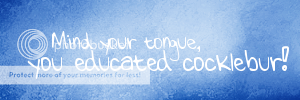
Loyal supporter of Caspian/Susan.
NW Family: Aunty Vi, LadyC, Rose, Chloe
Secret Order of the Swoosh.
Keeper of the Secret Magic
L6
I'm not sure if these are Blue Ray, but Home of the Nutty has good HQ caps, and they're back up.
Here's the link http://www.homeofthenutty.com/movies/screencaps/thumbnails.php?album=3.
~Wunder

"The task of the modern educator is not to cut down jungles but to irrigate deserts." ~ C. S. Lewis, The Abolition of Man
Forum 1.0: 1303 posts
WC: 42
ok i do have a question:
i made a GIF avatar. Is there any way to make it small enough file size for an avatar on here??
thanks
My Graphics Site

Council of Elrond - Best LOTR forum
Aliit ori'shya tal'din. ~ Mandolorian Proverb
Auta i lóme; Aurë entuluva. ~ Quenya
Here's a tutorial I wrote ages ago on various tricks you can use to reduce the size of an animated gif. I hope it's what you're looking for. 
Unfortunatly, I've already done all I can do to it, like optimizing.  I really wanted to put it on here! Shucks.
I really wanted to put it on here! Shucks.
My Graphics Site

Council of Elrond - Best LOTR forum
Aliit ori'shya tal'din. ~ Mandolorian Proverb
Auta i lóme; Aurë entuluva. ~ Quenya
Have you tried reducing the actual pixel size of the animated part? If you have something that's completely 100x100 animated, it's going to be HUGE, but if the animated portion is only 60x60 or even less, it will knock the size way down.
You can also try deleting every other frame, if you have a lot, and trimming the beginning/end. All of this can help reduce a file size that's already been optimized to the hilt.
I've been seeing on Picnik that it says there is photo layering available, but I haven't been able to find it. Is it actually there? and How do I do that?
"It's a cow folks. No rhyme or reason other than the fact that I like COWS." -violetfirekrazed
Im still a little confused here. I read a question and answer similar to what I had, but I didn't understand.
How do I get to the folder to download textures...and how exactly do I do it?  Haha thanks.
Haha thanks.

Siggie to me
Avatar to me
Hi! I just downloaded GIMP, so I'm very new to all this.  All help will be appreciated!
All help will be appreciated!
Question: When directions say to "set the first layer to screen 40," how would I go about doing that? I looked all over the toolbar and toolbox, but I don't see anything that sounds like it.
Also, is "soft light" the same as Softglow?
Thanks 
-Linden
Hey, Linden! Congratulations on getting GIMP!! 

Question: When directions say to "set the first layer to screen 40," how would I go about doing that? I looked all over the toolbar and toolbox, but I don't see anything that sounds like it.
That means that you click on the tab that's highlighted here, once you've clicked on it, it'll bring up these (I call them layer modes), then you select "Screen".
The "40" means that you set the layer (the one that's on Screen) to 40% Opacity (you can change the Opacity right below the layer modes).
Also, is "soft light" the same as Softglow?
No, "Soft Light" is another layer mode (like Screen is). 
Does that help you?  If you have any more questions, don't hesitate to ask!
If you have any more questions, don't hesitate to ask!
~Djaq
When things fall apart, be glue.
Team Hoodie!!
Okay. The best way to explain it is to show you. See where I've circled on the layers box. That's where the blend modes are. Right now it says normal, but if you click on blue arrow, you'll see a variety of different modes like screen and soft light (which is nothing like soft glow). Underneath the blend mode, you'll see the opacity is at 100%, to get screen 40 you would set the blend mode to screen then move the opacity bar to 40%.

I hope this helps. If it's unclear, just let me know.
~Wunder

"The task of the modern educator is not to cut down jungles but to irrigate deserts." ~ C. S. Lewis, The Abolition of Man
Forum 1.0: 1303 posts
WC: 42
Thank you, Djaq and Wunderkind_Lucy, very much!! You both helped me out a lot. I'll post any other questions I have when I come to them (I'm sure I'll have tons  )
)
-Linden
Hello everyone!
Okay, I asked this question in the old NW Q&A thread and one Narniawebber very kindly provided me with step by step instructions for creating graphics with rounded edges in photoshop. It worked great, but unfortunately that explanatory pm was lost when I converted my account. 
If someone could please explain to me how to make rounded edges for my graphics in photoshop, I would be eternally grateful for the help! 
~Quinlin

We have nothing, if not belief.
—C.S. Lewis
Actually, you can get to the old forum. 
Select rounded rectangle tool. Press “Q” on your keyboard. Stretch rectangle over image.
Hit “Q” again.
Hit "Delete."
That's all you have to do. Hope that helps.
Hope that helps.
~Wunder

"The task of the modern educator is not to cut down jungles but to irrigate deserts." ~ C. S. Lewis, The Abolition of Man
Forum 1.0: 1303 posts
WC: 42

