Can anyone explain how to make a zip folder... like to save textures in?
"The mountains are calling and I must go, and I will work on while I can, studying incessantly." -John Muir
"Be cunning, and full of tricks, and your people will never be destroyed." -Richard Adams, Watership Down
If you have a Windows computer, you just right click on your folder, go to Send to then zipped or compressed folder. That should zip your folder.
Hope that helps!
~Wunder

"The task of the modern educator is not to cut down jungles but to irrigate deserts." ~ C. S. Lewis, The Abolition of Man
Forum 1.0: 1303 posts
WC: 66
I've been using Photoshop for some time now, but there's still something that I haven't figured out: How do I download fonts, textures, and other stuff to PS? I have some great fonts and textures that I downloaded onto Gimp, but I can't figure out how to transfer them over! Can someone help me? Thank you! 
Actually, you don't have to download fonts to Photoshop. If you download them to your computer and install them to your computer, Photoshop should automatically update.
If you're talking about brushes, I'm afraid that GIMP brushes won't work in Photoshop. You'll have to find .abr files (that's Photoshop's file type for brushes).
I'm not sure what you mean by textures. I usually just open the texture in Photoshop, then I copy and paste them into my graphic.
Hope this helps!
~Wunder

"The task of the modern educator is not to cut down jungles but to irrigate deserts." ~ C. S. Lewis, The Abolition of Man
Forum 1.0: 1303 posts
WC: 66
I need some help, I got GIMP recently and want to add some fonts. I looked at the GIMP website and followed their instuctions, but I couldn't find "~/.gimp-2.6/fonts". Can anyone tell me what I'm doing wrong?
The tilde ("~") refers to your "home directory," ie. C:UsersYourName. Once you've found your home directory, the .gimp-2.6 folder should be lurking inside it, probably near the top of the list.
PS -- If you unzip your fonts into Gimp's font folder, only Gimp will be able to use them. Personally, I like this, as it keeps my art fonts separate from the regular system fonts.
Cheers,
Ricasso
View my Prince Caspian Photo Montage. Relive the experience!
Hi everyone,
I was using a couple of the graphics ya'll have made before on a different forum, and a friend of mine says that you all are really really good at making graphics, and wondered if I could ask which programs you all use? Thanks so much!  She's really into making graphics, so...I know she'd love to hear what you guys use, because she thinks that you guys are seriously awesome at making them
She's really into making graphics, so...I know she'd love to hear what you guys use, because she thinks that you guys are seriously awesome at making them  Which, of course, you all are!
Which, of course, you all are! 
-Gigi
Proud Baptist Christian and homeschooler!
Real life sister to Narnia Girl (love you sis!)
RL friends with FrecklefaceJill 
Avie by campgirl!
GG, the most common graphic making programs used are Photoshop and Gimp. Photoshop is great, but it's expensive. Gimp is what I use, and so I'm all for it; it's easy to use once you get the hang of it, it's got nearly all of the same features as PS, and best of all it's free. It's available for download at gimp.org.
I hope that helps your friend some. 
--- flambeau
President of the Manalive Conspiracy
Founder of Team Hoodie
Icon by me
Gigi,
Some people also use Paint Shop Pro which is much cheaper than Photoshop, but obviously not free like GIMP. There are numerous other programs that one can use, but I have found that Photoshop, Paint Shop Pro, and GIMP are the best programs to use if one really wants to get into graphics making. GIMP is probably the best way to start, and then upon getting a little advanced, upgrading to Paint Shop Pro and Photoshop might be necessary. I honestly prefer Paint Shop Pro rather than GIMP because of the options, but GIMP is a great way to get started.
Hope that helps!
~Wunder

"The task of the modern educator is not to cut down jungles but to irrigate deserts." ~ C. S. Lewis, The Abolition of Man
Forum 1.0: 1303 posts
WC: 66
GG- I've been using powepoint, paint, and microsoft picture manager... which explains the quality of my graphics  But I should be getting GIMP soon when I get a new computer.... Oh, hey I just realized that the computer I used for graphics though has a picture program called 'Picasa' anyone ever use it?
But I should be getting GIMP soon when I get a new computer.... Oh, hey I just realized that the computer I used for graphics though has a picture program called 'Picasa' anyone ever use it?

Signature by Tarkheena, Avatar by Ithilwen
Sneaky Ninja of the Lurkers Club
outlier, I've used Picasa to edit pictures when I was using paint to do graphics. It can do simple stuff like making a picture black and white (or any other color really), sharpening, fixing the color balance-that kind of stuff. the program is from google.
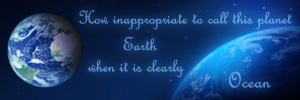
avatar and signature by me
my graphics: http://milanaop.deviantart.com/
Thanks Milana, I've just been fooling around with the program so far and it seems ok... mainly I've just been touching up stuff and whatnot

Signature by Tarkheena, Avatar by Ithilwen
Sneaky Ninja of the Lurkers Club
Mostly I use Gimp, but there are times when Paint and Microsoft word ('07 I think) come in handy. Like If you want to make a frame or a 3d effect. I think I have Picasa but I never use it.
"The mountains are calling and I must go, and I will work on while I can, studying incessantly." -John Muir
"Be cunning, and full of tricks, and your people will never be destroyed." -Richard Adams, Watership Down
Hi everyone,
I was using a couple of the graphics ya'll have made before on a different forum, and a friend of mine says that you all are really really good at making graphics, and wondered if I could ask which programs you all use? Thanks so much!She's really into making graphics, so...I know she'd love to hear what you guys use, because she thinks that you guys are seriously awesome at making them
Which, of course, you all are!

-Gigi
Personally I use a little bit of GIMP and Photoshop Elements 5.0 - GIMP is completely free but Photoshop Elements 5.0 does come free with some new laptops. 
![]()
Avatar & Signature by Me
Here's an odd question I'd love to know the answer to:
How do you get the images and text in your signature to be centered instead of aligned to the left of the signature space? For example, how to change a sig which looks like mine so that it's set up as flambeau's is farther up the page on page 13.
Sorry if this is the wrong place for this question - I wasn't sure what would be the right place for this! 
Thanks!
"In the end, there is something to which we say: 'This I must do.'"
- Gordon T. Smith
avi by Flambeau
Adeona, use this code around the text in your sig to center it:
[*center]sigtexthere
Just leave out the asterisk. 
Hope this helps! 
--- flambeau
President of the Manalive Conspiracy
Founder of Team Hoodie
Icon by me



