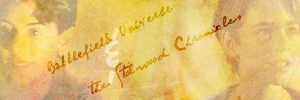Hey Milana, this is a tutorial by Wunderkind_Lucy on how to make an animated avvie. She said it's made in GIMP but should be translateable. I haven't tried making one yet but it seems pretty strait forward and simple.
http://wunderkind-lucy.livejournal.com/1289.html#cutid1
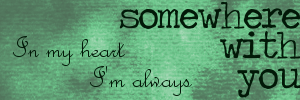
narnian_at_heart, thanks. I did try to follow Wunderkind_Lucy's tutorial but the references are to places in GIMP and I couldn't find them in the same place in Photoshop (or else it's just the version I have-it seems to be missing a few parts). I ended up using ImageReady.
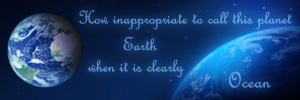
avatar and signature by me
my graphics: http://milanaop.deviantart.com/
Glad to have been of help, narnian_at_heart! 
Milana, have you tried looking through the Tutorials thread? Gymmie posted a link to a tutorial on how to make animated avvies on Photoshop. I don't have Photoshop and so haven't tried it, but it might work for you if you haven't got it figured out yet. 
To the future, to the past - anywhere provided it's together.
Milana: Here's a really simple tutorial on how to animate in photoshop. 
ValiantArcher, Aravis Autarkeia, thanks for the tutorials.
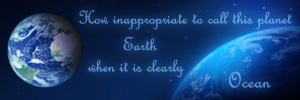
avatar and signature by me
my graphics: http://milanaop.deviantart.com/
Ok, this is going to sound dumb... especially coming from a moderator of the FA section. But:
Where on earth is everyone getting all those great VDT pictures?! 
I've been able to find some, but whenever I've looked, my choices have been limited. I assumed I'd have to wait til getting the dvd... but then I see you all having such lovely graphics, using pics I've NEVER seen before!! So, how do you do it?! Would you show some mercy on me, and link me to them? I'd be ever so grateful. Thanks!!
I think most people get them from the actors' and actresses' fansites.
Most of mine, I found at Enchanted, a Georgie Henley fansite.
Also if you just look on Google, you can find a bunch.
Hope that helps!
~Wunder

"The task of the modern educator is not to cut down jungles but to irrigate deserts." ~ C. S. Lewis, The Abolition of Man
Forum 1.0: 1303 posts
WC: 68
Narnianjedi and I are going to make a mini film of MN this fall. We have a green screen but there are still many digital effect issues we have(Such as Fledge). I would really appreciate Tips! Thanks!

Co-founder - NW for HP & The Missing Club
I have one question: does anyone out there use Macromedia Fireworks to make graphics? From what I understand, most everyone uses Adobe Photoshop, but our computer is too slow to run it, so we use the former. It's easy and simple and I like it, but I would like to use textures in my graphics, and I don't know how to do it in this program. Any feedback or tips would be helpful. Thanks!!

sig by Sheroo of Stormness Head
avatar by me
Member of the Dragon club. PM Narnia Girl or FFJ to join.
RL sibling to De_De and wild rose
I need some help, I got GIMP recently and want to add some fonts. I looked at the GIMP website and followed their instuctions, but I couldn't find "~/.gimp-2.6/fonts". Can anyone tell me what I'm doing wrong?
Thanks,
SnowAngel
Christ is King.
Merry Christmas!
I have one question: does anyone out there use Macromedia Fireworks to make graphics?
Narnian_Archer, I used Macromedia Fireworks a while ago, until we got a new computer. I really liked it in the time that I did have it. It's kind of an obscure program - I think you're the first I've met that actually has it. 
I don't think I was aware of textures and all you can do with them until I joined NarniaWeb and saw their awesome Fan Art thread.  By then I had gotten Photoshop, but one way I did use textures in Macromedia Fireworks was by dragging the texture on top of the base. Then I adjusted the opacity of the texture layer so that you could still see the base. Sometimes it worked, and sometimes it didn't, but that'd be the best piece of advice I have.
By then I had gotten Photoshop, but one way I did use textures in Macromedia Fireworks was by dragging the texture on top of the base. Then I adjusted the opacity of the texture layer so that you could still see the base. Sometimes it worked, and sometimes it didn't, but that'd be the best piece of advice I have.
My memory is a bit fuzzy on this, but is there a way in Macromedia Fireworks that you can change the blending options? I can't remember clearly, but there might be some things you can do with that, such as changing the blending options on the texture layer to soft light, hard light, etc. It's been a long time since I've used either Macromedia or Photoshop though due to computer troubles. I have vague memories but can't distinguish which graphics program has what, so I'm sorry if I'm just speaking nonsense. 
I used Macromedia Fireworks for a long time, and it's a really great program.  If you have any further questions, I'll do the best I can to help.
If you have any further questions, I'll do the best I can to help.
av by dot
Hey SnowAngel - hope I can help! If you just install the font it should show up in gimp. When you open gimp in the toolbox (the box on the left) if you click on the capital A you can find the fonts. You use them by then clicking on your image and typing up (if you didn't know that  )! Hope that helps! I'll check back to see if you get it.
)! Hope that helps! I'll check back to see if you get it.

Go Marina Erakovic!
I've met Michael Apted!!!
Av & Sig by Me. NWeb sis: ForeverFan
Ok, this is going to sound dumb... especially coming from a moderator of the FA section. But:
Where on earth is everyone getting all those great VDT pictures?!
I've been able to find some, but whenever I've looked, my choices have been limited. I assumed I'd have to wait til getting the dvd... but then I see you all having such lovely graphics, using pics I've NEVER seen before!! So, how do you do it?! Would you show some mercy on me, and link me to them? I'd be ever so grateful. Thanks!!
You don't sound dumb! You know how hard it is to surf the internet for me! Oi...
Anyway here's a link (which I actually saved this time) to homeofthenutty's Narnia pg. You'll find the link to the VDT photos at the top 
http://www.homeofthenutty.com/movies/sc ... .php?cat=5
Now I have a question...
Is it possible to thumbnail a normal image of thre internet? And if so how do I do it?
Like if I wanted to thumbnail this image for example:
http://www.fws.gov/home/feature/2007/gr ... onwolf.jpg
"The mountains are calling and I must go, and I will work on while I can, studying incessantly." -John Muir
"Be cunning, and full of tricks, and your people will never be destroyed." -Richard Adams, Watership Down
wolfloversk, what I do is save the thumbnail through which I found the picture (assuming it wasn't just a link. if it was you can save the picture and make it smaller). then I upload it and place the thumbnail image in the img tags and surround that with URL tags for the picture you've thumbnailed. if there's an easier way I'd be glad to hear of it.
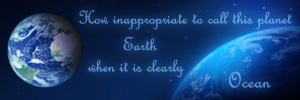
avatar and signature by me
my graphics: http://milanaop.deviantart.com/
MountainFireflower
I used Macromedia Fireworks a while ago, until we got a new computer. I really liked it in the time that I did have it. It's kind of an obscure program - I think you're the first I've met that actually has it.
Yahooooooooooooooooo!!! Someone else who knows this program!!!
Thanks for answering. I'll try what you said when I'm next making graphics! If I have any questions, now I know who to turn to!! Thank Thank Thank you!!! 



sig by Sheroo of Stormness Head
avatar by me
Member of the Dragon club. PM Narnia Girl or FFJ to join.
RL sibling to De_De and wild rose