The Lady Arwen Undómiel: Photoshop and Gimp both work on mac.  Gimp is free and is alot like Photoshop (which is kinda expensive).
Gimp is free and is alot like Photoshop (which is kinda expensive).
Hey, I was wondering about adding color to a black and white image. Do you just have to color in with a brush or is there a generic way to do it using color levels and stuff?
Thanks.
(I use GIMP, btw)
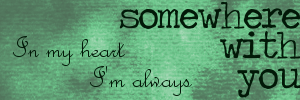
narnian_at_heart: I haven't used Gimp in a long time but on Photoshop I know that you can either (1) add a new layer set to "soft light" and color over the section you want in color or (2) erase the area on the layer mask on the b/w layer. If I remember right, Gimp doesn't have a b/w layer so you would have to duplicate your image. Add the b/w effect to the top layer and then erase so the bottom layer comes through. Hope that made sense! 
Julie, check out this tutorial on livejournal; it's made using PS, but it is easily translatable to Gimp (I've used it numerous times). I hope this helps, and let me know if you have any questions. 
To all mods,
Can I post a graphic that's partly Narnian and partly Non-Narnian on the forum? And if so would it go here in the fan art section or in the Spare Oom Non-Narnian Graphics thread?
It is permissible to post crossover graphics on the forum. As for where to post them, they could really go in either section, I believe, so whichever you prefer. 
--- flambeau
President of the Manalive Conspiracy
Founder of Team Hoodie
Icon by me
I have a question... 
Using GIMP 2.0, is it possible to change the color of someone's hair in the photo? If so, does anyone have easy, step-by-step instructions on how to do it?
Thank you!
~Holmes 

Awesome-as sig by Ithilwen, sweet-as avi by DamselJillPole. Thanks you two! *hugs*
I recently created a small music video of narnia pics for the song LION by Rebecca st. James from the album Songs inspired by the Chronicles of narnia. I was wanting to post it on facebook and wasn't sure if I should just put the song title, artist and album as above or if I needed to site the pics as well. I just got them off of google. If I need to site them how should I do so. Or, should I even post the video in the first place.
Ruhleowyn
Nevermind, I just posted it anyway.
people don't break into spontaneous yet intricately choreographed song and dance like they used to.
OK, I have another question. So I just recently got into using textures. What I do is I edit the picture however I want first and then decide to apply a texture. So I open the texture in a new window (I use GIMP) and then I copy it and paste it into the graphic I'm making and then adjust levels and stuff. However, then I can't go back and edit the lower layers again. Under layer>stack, I can't "select previous layer" or "select bottom layer" I can only work up from the pasted on texture and I don't know why.
I think I may be using textures wrong. I think I remember someone saying that I have to "set the texture to layer mode" or something like that but I don't know how to.
Help??
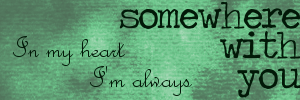
narnian_at_heart, Before you paste it try adding a new layer, Ctrl+Shift+N -> hit transparency, then paste it, and anchor it to the new layer (there's a little button at the bottom of the layers tab that looks like an anchor- click it.) then you should be able to edit whichever layer you want, by clicking it the layers tab.
I hope that made sense 
"The mountains are calling and I must go, and I will work on while I can, studying incessantly." -John Muir
"Be cunning, and full of tricks, and your people will never be destroyed." -Richard Adams, Watership Down
narnian_at_heart, if wolfloversk's suggestion doesn't work, I'd try just inserting the texture as a layer. Go to File---> Open as Layers and then just find the correct texture. That's what I always do and I've never had any trouble with editing layers underneath the texture. I hope that helps. 
To the future, to the past - anywhere provided it's together.
Just recently, I learned of the Color Channel Mixer. It's still very new to me, so can someone explain how it works and how it improves my graphics? Thank you! 
ValiantArcher and wolfloversk, sorry it's taken me so long to get back to you. I've been crazy busy with college and haven't had a chance to try your suggestions.
I tried both of your suggestions. ValiantArcher's worked well but I couldn't get wolfloversk's to work. I don't know, I might have been doing it wrong. ValiantArcher's suggestion seems to be the faster way so I'll be using that way in the future.
Thank you both for your help!
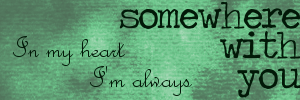
Shastafan: Channel Mixer is a really fun tool.  Basically, it helps correct color balances. You can adjust the reds, blues, and greens in your picture.
Basically, it helps correct color balances. You can adjust the reds, blues, and greens in your picture.

This picture was really red so I used a channel mixer to tone it down.


Many of the tutorials in the tutorial thread use the channel mixer layer, but it's more fun to play with it until you get the look you want.  hope that helps!
hope that helps!
how do I make an animation in photoshop? I have the images I want in separate layers, but I don't know how to save it so that it will cycle through them.
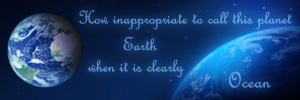
avatar and signature by me
my graphics: http://milanaop.deviantart.com/


 but that doesn't preserve the quality (like for a wallpaper).
but that doesn't preserve the quality (like for a wallpaper).
