Just an example for clarification, look at this post.
Hope that helps!
~Wunder

"The task of the modern educator is not to cut down jungles but to irrigate deserts." ~ C. S. Lewis, The Abolition of Man
Forum 1.0: 1303 posts
WC: 66
Not sure if this has been asked yet but I have a graphics noob question: What are the dimentions for a siggy???

Signature by Tarkheena, Avatar by Ithilwen
Sneaky Ninja of the Lurkers Club
They are 300px x 100px.
Hope that helps! 
~Wunder

"The task of the modern educator is not to cut down jungles but to irrigate deserts." ~ C. S. Lewis, The Abolition of Man
Forum 1.0: 1303 posts
WC: 66
@WL, thanks! it does help 

Signature by Tarkheena, Avatar by Ithilwen
Sneaky Ninja of the Lurkers Club
Alright I know this kind of depends on the computer, but what's the typical wallpaper sizes? I keep forgetting  Thanks.
Thanks.
"The mountains are calling and I must go, and I will work on while I can, studying incessantly." -John Muir
"Be cunning, and full of tricks, and your people will never be destroyed." -Richard Adams, Watership Down
wolfloversk, wider screens use wallpapers that are 1280x800. Screens that are more square use ones that are 1024x768. Hope that helps! 
I have a question. Can you download fonts and transfer them to GIMP? I've heard people say you can't but I was sure I heard somewhere that there is a way.
So if you can, can someone give step by step instructions on how to get the font into GIMP once I've downloaded it?
Thanks.
And thanks to everyone who's posted answers in this thread. I read through the entire thread and found lots of information that is super helpful. Thanks so much!
Hi, I'm kind of new to GIMP, so I have a bunch of questions.
1. A lot of tutorials say that after duplicating a base layer, to set the first layer to a certain setting, and the second layer to a different setting. But after I duplicate a layer, it will only let me work with the second layer, and I can do nothing to the first layer. (It does the same whether the Alpha Channel button is clicked or not) What do I do?
I had this problem as well when I first started using GIMP. Are you sure you have the bottom layer selected? You can check by clicking Layer>stack>select bottom layer. If you can't click on "select bottom layer", then it means you already are on the bottom layer and you have another problem. If you can click on it, that means you were on a different layer and that's why you couldn't edit the bottom one.
EDIT:
I have another question. How do you get to the layers palette? With some of the tutorials I've done, I need to be able to get to it. Right now, what I'm doing is clicking on Edit>Undo History>the little arrow at the top of the box that pops up>Add Tab>Layers, and then I have it. However, I'm wondering if there's a faster way. If I can just click on one or two buttons instead of going through all those steps. I'm sure there's a way, I just can't seem to find it. I feel rather stupid. 
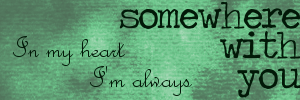
I wish to draw a picture of Prince Rilian tied to the silver chair. I'm just wondering if people have any ideas for his clothing. His description in the book is rather sparse - "He was dressed in black and altogether looked a little bit like Hamlet." (Lewis, C.S. 1990, p.123)
What does that mean? Does it include puffy Shakespearian bloomers and tights or a tunic and tights? Boots, or shoes? A belt? Anyone able to help? Thanks.
Currently watching:
Doctor Who - Season 11
*takes a deep breath and prepares to answer a few questions*
Everytime I save an animated file as a gif animation it becomes all pixally, and it becomes worse in quality than it was before I saved it. Does anyone know how to fix this? I'm not sure if I'm saving it right
I use gimp
I'm afraid that there is not really anything to be done about that. Gif files save at a lower quality that any other file type (that I know of), and I think that's due to the file size; if a gif file saved with the excellent quality of a png file, the file size would be huge! Sorry about that!
I'm just making sure: it is acceptable to post Narnia pics from the actual movie, isn't it? I don't see anywhere that actually states this, and I don't want any copyright trouble. Although, I am probably overlooking some sort of rule thread... please enlighten me!
I do not believe that it is an issue, as long as the pictures are from clips that are legally released (eg, if the images were screencaps taken from a clip of VDT that someone filmed in the theater, then it would most definitely not be allowed.). Does that make sense? 
I have a question. Can you download fonts and transfer them to GIMP? I've heard people say you can't but I was sure I heard somewhere that there is a way.
So if you can, can someone give step by step instructions on how to get the font into GIMP once I've downloaded it?
The answer is yes, you can download fonts and use them in Gimp. (dafont.com is a good site for downloading fonts, in case you didn't already know.)
As for the second question, I used to know exactly how to explain this, but it's been so long since I've done it that I'll probably botch it. Basically, after you've downloaded the font and extracted it from the zip folder, copy and paste the font file into the Gimp font folder (For UNIX users, this is usually in /home/username/.gimp-2.6/fonts. For Windows, this is usually in C:Documents and Settingsusername.gimp-2.6fonts (you may have to enable the option "Show Hidden Files" in your file browser). If you have Gimp running when you add the font, you will probably need to refresh your font dialog.
I think that's all there is to it. Let me know if you have trouble deciphering that. 
I have another question. How do you get to the layers palette? With some of the tutorials I've done, I need to be able to get to it. Right now, what I'm doing is clicking on Edit>Undo History>the little arrow at the top of the box that pops up>Add Tab>Layers, and then I have it. However, I'm wondering if there's a faster way. If I can just click on one or two buttons instead of going through all those steps. I'm sure there's a way, I just can't seem to find it. I feel rather stupid.
Use the Ctrl+L shortcut on your keyboard (this works with Windows. I don't know what you use). Another thing, if you don't want to lose all of your tabs every time you shut down Gimp, just shut down the Gimp toolbox (the main window) and the dialog box will shut down automatically. Next time you open up Gimp, all of your tabs should still be there. 
And don't feel stupid for not knowing that! 
@ Warrior, personally, I've always envisioned him in more streamlined clothing. Kinda close-fitting (ie, not puffy), black, slightly sinister, boots definitely, and most likely a belt (belts are cool). Well, that's my two cents worth. 
I hope that this has been helpful to... someone! 
--- flambeau
President of the Manalive Conspiracy
Founder of Team Hoodie
Icon by me
Warrior4Jesus, I always imagined Rilian's clothes looking something like this, which is from the cover art of one of the versions of the Silver Chair.
Dark greens might be good (fitting with the Lady of the Green Kirtle theme), or blacks, to indicate the darkness of the underworld. I also agree with what flambeau said - definitely boots and slightly sinister. Although, flam, your description made me think of Guy of Gisborne's outfit from the BBC Robin Hood for some reason! 
Also, watching the BBC Silver Chair might be of some help. I seem to remember being pleased with Rilian's wardrobe (pardon the pun  ), but it was so long ago that I can't remember what exactly it was. I tried to find a screencap for you, but it seems they are pretty much nonexistent. Sorry about that!
), but it was so long ago that I can't remember what exactly it was. I tried to find a screencap for you, but it seems they are pretty much nonexistent. Sorry about that!
I'd love to see the finished product! 
av by dot
Flambeau,
Thank you! Thank you! Thank you! You are now my favorite person on NarniaWeb. 
I haven't tried downloading a font yet, I'm taking a break from packing to leave for college so I don't have time, but I tried the Ctrl+L and it works because I am a Windows user.



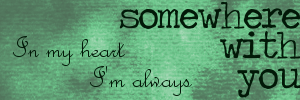
flambeau and MountainFlower, thank you for your help.
I think I'll draw Rilian in different shades of black. The puffy Renaissance-type bloomers would look a little silly on him, so I'll probably aim for some more akin to your examples above. As for the claims that he would look like Luke Skywalker, that's possibly true but to be fair Star Wars most definitely didn't do that design first.
Currently watching:
Doctor Who - Season 11
@Mountainfireflower: I'm also interested in this wallie - if you or another is willing to make it.
Oh my goodness - I'm so sorry, AnnasStar2010 & 220, due to the busyness of the holidays and life in general, I forgot to make this. I'll get on it right away! 
EDIT: Okay, here we go! I made two versions - normal and widescreen, so whatever you want to use is fine by me.  I can also change it to a different color if you don't like the pink.
I can also change it to a different color if you don't like the pink. 
Note on the widescreen version: for some reasons the dimensions are off. It's supposed to be 1280x700, but my uploader sized it down. So if you want the full widescreen version, PM me and I can definitely get that to you.
I think I'll draw Rilian in different shades of black. The puffy Renaissance-type bloomers would look a little silly on him, so I'll probably aim for some more akin to your examples above. As for the claims that he would look like Luke Skywalker, that's possibly true but to be fair Star Wars most definitely didn't do that design first.
That sounds like it will turn out nicely! I'm excited to see what you come up with, if you end up sharing it with us. I don't think it will look too much like Luke Skywalker - that's definitely not what I thought of when you said 'various shades of black'.
And I agree, the bloomers would look silly.  Plain pants should definitely suffice.
Plain pants should definitely suffice. 
av by dot
Thanks, yes, I'll share the final drawing here sometime soon. It's a difficult concept to draw properly because Lewis leaves so much to the imagination.
Currently watching:
Doctor Who - Season 11
To all mods,
Can I post a graphic that's partly Narnian and partly Non-Narnian on the forum? And if so would it go here in the fan art section or in the Spare Oom Non-Narnian Graphics thread?
for example, where would I post this?

Thanks,
wolf
"The mountains are calling and I must go, and I will work on while I can, studying incessantly." -John Muir
"Be cunning, and full of tricks, and your people will never be destroyed." -Richard Adams, Watership Down


